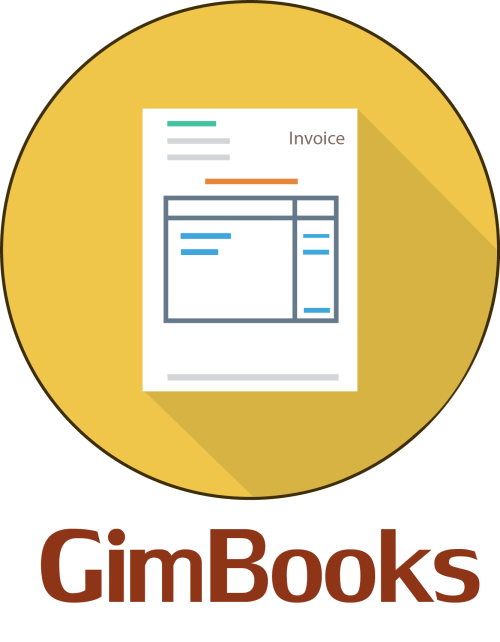How to Get GST Number for Online Business 2026 Registration
A step-by-step guide to get your GST number online for free. Learn about the free GSTIN registration online process, documents, and benefits for online business owners in India.
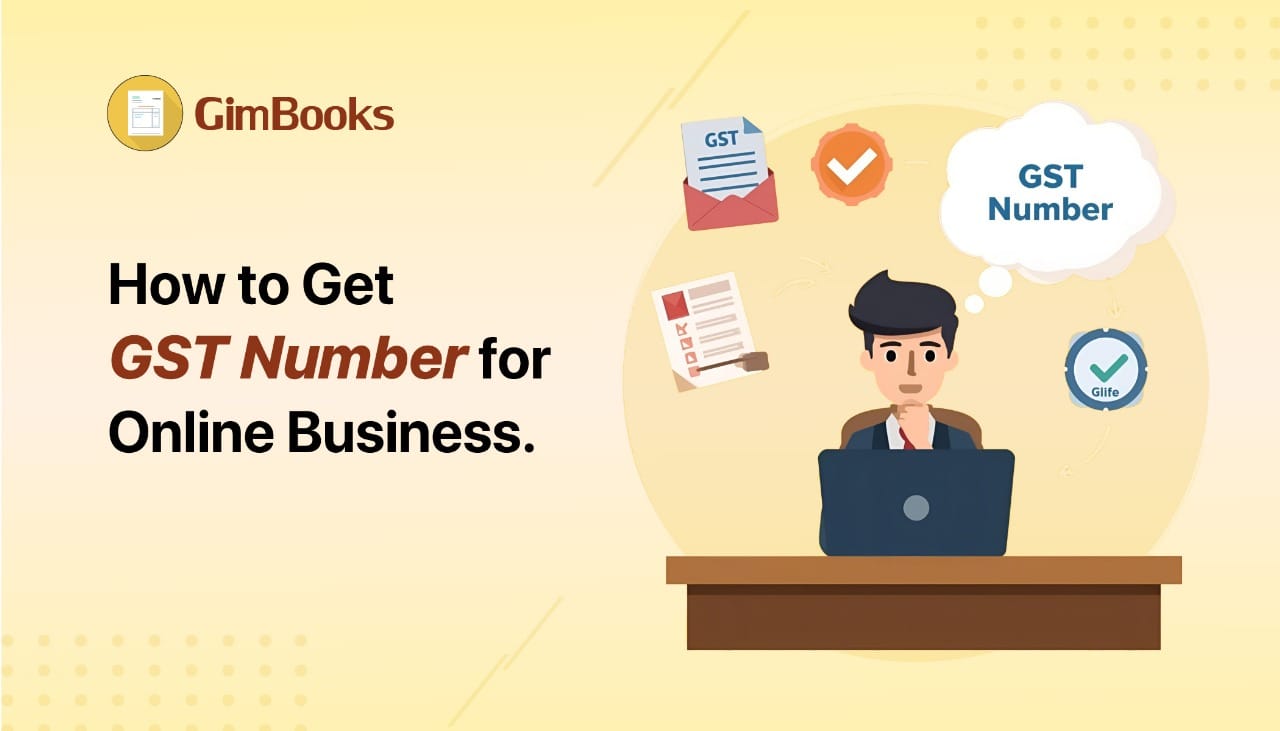
How to Get GST Number for Online Business (Step-by-Step Guide)
A GSTIN is required if you run an online business in India, whether on Amazon, Shopify, Instagram, or your own website. Without GSTIN, selling, collecting tax, or claiming GST input credits is not possible.
So, let’s understand how to get a GST number for your online business, the GST registration documents list you’ll need, and how to apply GSTIN online for free.
What Is GSTIN and Why Do You Need It?
A GST number (Goods and Services Tax Identification Number) is a unique 15-digit ID that the Indian government assigns to every registered business. It helps track tax payments, returns, and compliance.
GSTIN is structured in the following way:
Example- 22-HGIEO7632M-5-Z-1
- First 2 digits: State code (e.g., 22 for Chhattisgarh)
- Next 10 digits: PAN number of the applicant
- 13th digit: Entity code (number of registrations under same PAN)
- 14th digit: Default letter “Z”
- 15th digit: Checksum digit (used for error detection)
When your online sales exceed ₹40 lakh (₹20 lakh for service providers), or if you sell through e-commerce platforms like Amazon, Flipkart, Meesho, or Shopify, GST registration becomes mandatory, even if you don’t cross the turnover limit.
Step-by-Step Guide to get a GST Number Quickly and Easily
Let’s go through the free GST number registration online process.
Step 1: Visit the Official GST Portal
Go to https://www.gst.gov.in. Click on Services → Registration → New Registration.
Step 2: Fill in Basic Details
You’ll need to enter from GST registration documents list for India:
- Business type (proprietor, partnership, LLP, etc.)
- State and district
- Legal name of business (as per PAN)
- PAN number
- Email ID and mobile number
- You’ll receive an OTP for verification.
Step 3: Get the Temporary Reference Number (TRN)
After verification, you’ll receive a TRN on your registered email and phone. Use this to continue your registration.
Step 4: Log in with TRN and Fill the Application Form (Part B)
Under “Services → Registration → New Registration,” choose Temporary Reference Number (TRN) and log in.
Then, enter GST registration document details:
- Business details (trade name, constitution, date of commencement)
- Promoter/partner information
- Place of business (principal and additional)
- Bank account details (upload statement or cancelled cheque)
- Goods and Services list (HSN/SAC codes)
- Verification and declaration
Step 5: Upload GST Registration Documents List in India
Here’s what you’ll need:
- PAN card of business owner
- Aadhaar card
- Proof of business address (rent agreement, electricity bill, etc.)
- Bank statement/cancelled cheque
- Passport-sized photo
- Digital signature (if applicable)
| Business Type | Additional Documents Required |
|---|---|
| Proprietorship | Proprietor's PAN and Aadhaar, current passport-size photo, Address Proof (owner/rented), details of bank account (cancelled cheque or bank statement) |
| Partnership / LLP | PAN of any of the folllowing- firm, Partnership Deed or LLP Agreement, (PAN and Aadhaar of Partners) partners/designated partners, partners passport-size photos, authorization letter for the signatory, bank account details (cancelled cheque or statement) |
| HUF- (Hindu Undivided Family) | PAN of HUF, PAN and Aadhaar of the Karta, recent photo of the Karta, HUF Address proof, bank account details (cancelled cheque or BANK statement) |
| Company (Private/Public) | PAN of the company, Certificate of Incorporation, Memorandum & Articles of Association (MOA/AOA), All Directors PAN and Aadhaar, and authorized signatory, Board Resolution authorizing the signatory, passport-size photos, bank account details (cancelled cheque or statement), address proof of the registered office and directors |
Step 6: Submit Application with Verification
Once everything’s filled and documents uploaded, verify using:
Aadhaar OTP, or DSC (Digital Signature Certificate), or EVC (Electronic Verification Code). Then, you’ll receive an Application Reference Number (ARN) for tracking.
Step 7: GST Approval and Certificate
The GST officer reviews your application. If all is correct, your GSTIN (Goods and Services Tax Identification Number) is issued within 3–7 working days.
You can download the GST Registration Certificate directly from the portal.
Benefits of Having a GST Number
- Lets you legally sell on e-commerce sites
- Helps build business credibility
- Enables GST input tax credit on business expenses
- Makes you compliant and avoids penalties
How to Apply for GST Number Online for Free
Applying for a GST number online is completely free if you do it yourself on the GST portal. You only pay if you hire a CA or intermediary for assistance.
Here’s how to apply for GST number online for free:
- Go directly to gst.gov.in
- Follow the step-by-step process above
- Upload valid documents
- Verify with Aadhaar OTP
- Track your application status using ARN
Top 5 Mistakes to Avoid While Applying for GST Number Online
To prevent the GST number rejection and delays, make sure the following GSTIN registration is online:
- Entering a wrong PAN or business name (should match exactly).
- Uploading unclear GST documents.
- Missing the Aadhaar e-verification step.
- Using a personal instead of a business email ID.
- Choosing the wrong business category.
How to Check GST Application Status
You can check your GST application status here:
Go to gst.gov.in
Click Services → Registration → Track Application Status → Enter your ARN number to check your GSTIN application status.
Final Note on Applying GST Number Online for Free
Getting a GST number for your online business is simple, quick, and completely free if you do it yourself. It opens doors to selling on major platforms, claiming input tax credits, and running your business legally.
FAQs About Getting a GST Number for Online Business
Can I get a GST number without a business?+
No. GST number is issued only for registered businesses, including proprietorships, partnerships, or companies.
Is GST mandatory for small online sellers?+
Yes, if you sell through e-commerce platforms like Amazon, Meesho, Shopify, or Instagram. GST registration is mandatory for Amazon sellers, Shopify businesses, and Instagram sellers in India.
Can I apply for GST number without a CA?+
Yes. You can apply for a GST number online for free at gst.gov.in without needing a CA.
Can I use my home address for GST registration?+
Yes, you can use your home address if you don’t have a separate office space.
How many days does it take to receive a GST number?+
Normally, it takes around 3–7 working days to receive your GST number after applying online.
Should freelancers claim GST?+
Yes, freelancers must register for GST if their annual income exceeds ₹20 lakh (₹10 lakh in North Eastern states).
Can a GSTIN be obtained without a business?+
No, you need valid business proof to obtain a GSTIN. It cannot be issued to individuals without business registration.
Can GST be claimed from a home address?+
Yes, if you have valid rent or ownership proof. You can use your home as your principal place of business if you don’t have an office.