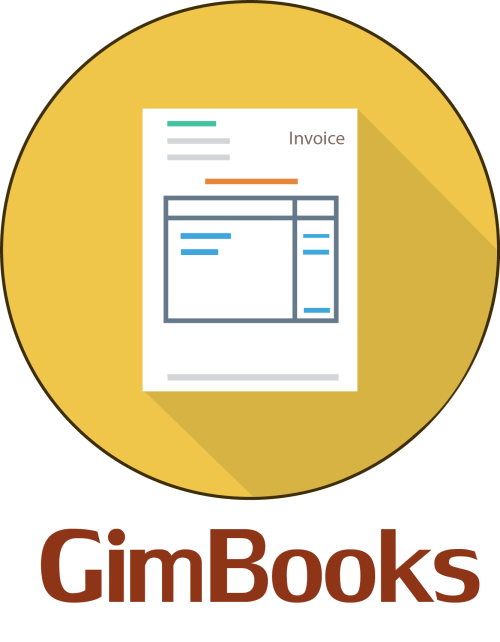GST Billing Software for PC: Manage Your Finances with Gimbooks
Effortlessly manage your finances with GimBooks' GST billing software for PC. Streamline invoicing, track expenses, and stay GST-compliant. Try now!
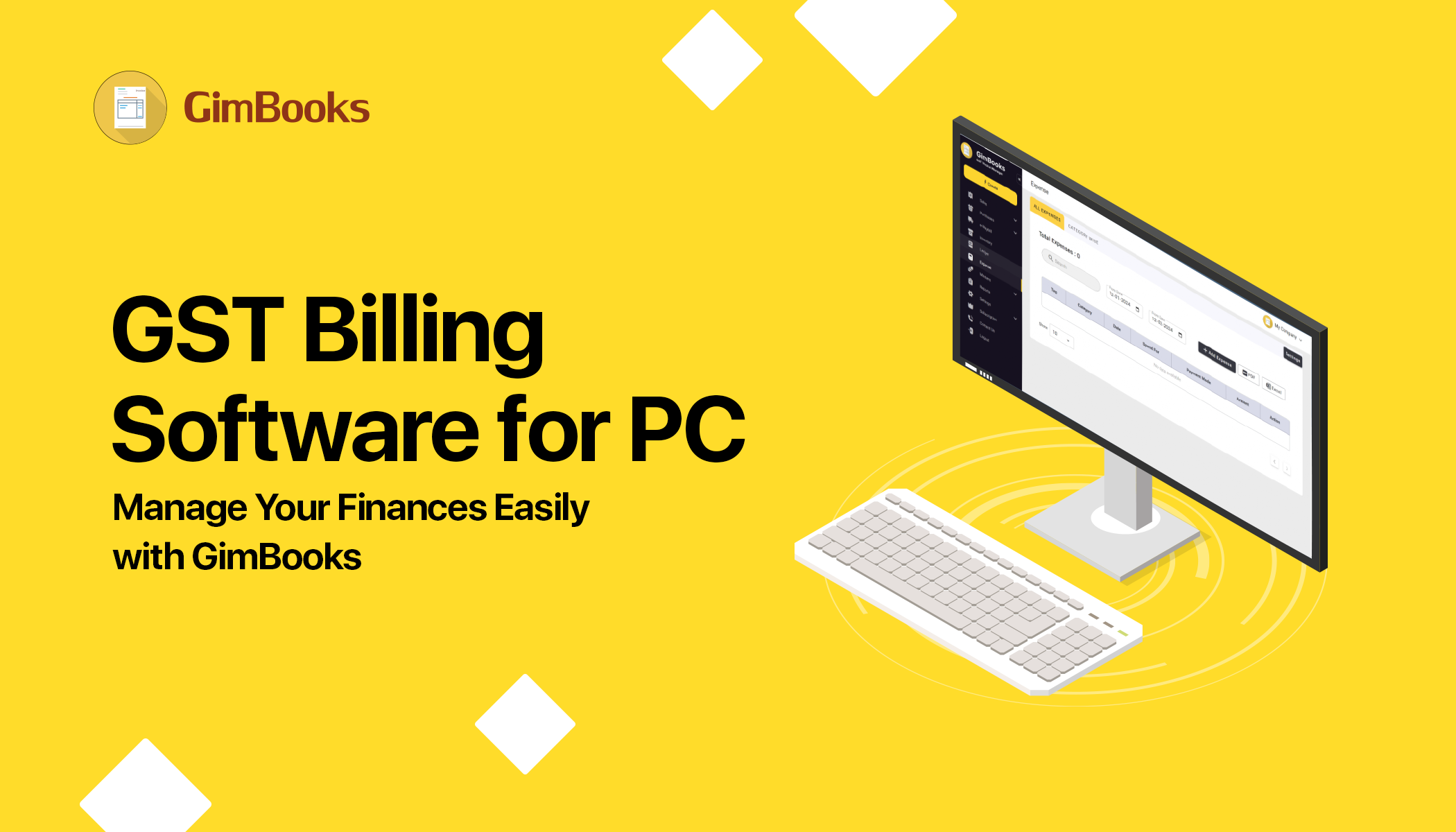
Every MSME and SMB needs gst invoice software for pc to help them easily manage their business finances anywhere, anytime. One such cloud-based billing software for pc is GimBooks. GimBooks allows you to access your accounting and bookkeeping via gst billing software for pc.
With GimBooks, you can create quotations, purchase orders and bills, delivery challans, file gst, customise your invoice and make all your accounting and bookkeeping bills look professional.
This helps create a better impression enhancing customer satisfaction when everything is listed clearly in the bill. It is the best gst billing software for pc which you can access on any platform like android, pc, and iOS.
How to Use Gimbooks Billing Software on Your PC
GimBooks allows you to create bills anywhere, anytime. Follow the step-by-step process to learn how to use the GimBooks billing software on your pc-
- Visit Gimbooks billing software for pc, and click on get started, you’ll be redirected to GimBooks Dashboard login and enter your number, and you’ll receive an OTP for login.
- Enter the OTP, and then your dashboard will open.
- In the top right corner, click on “Create invoice”.
- Select if it is Tax Invoice or Bill of Supply. Then enter details for the following- supplier, buyer, product, transportation, other & bank details.
- You can always click on the original if the receipt is being made for the buyer, click on the duplicate option if the bill is being made for the transporter, and click on triplicate if the bill is being made for the supplier.
- Upload your signature & Click on submit in the top right corner.
Now, you have created gst invoice software billing for pc easily in 10 seconds! You can try different bills, and try them in your dashboard.
Features of Gimbook GST billing software
billing software for pc has features that make your billing process more efficient. The best gst billing software for pc, like GimBooks, has the following features-
Easy Invoice management
Create professional-looking invoices easily with help for GST calculations e-invoices, e-way bills and more. You can also send invoices electronically, track payments, and manage recurring invoices. You should be allowed to create and edit your invoices and update them in real time. GimBooks, the gst billing software for pc allows you to do so.
Manage Business Bills
Understand your business's financial performance at any time by using the best billing software for pc. GimBooks helps you streamline your finances by helping you create categories of expenses and reports which help you monitor your business by analysing the data.
Stock/Inventory Management
With this best billing app for pc, you never have to worry about not knowing if you and when you need to restock your inventory. Gimbooks, the billing software for pc helps you manage your stock/inventory, organizes products into categories, alerts you, if you are about to run out of stock, and also alerts you during under-stocking which allows you to look at your expenses too.
Organising expenses
Use gst billing tool for PC to manage your expenses easily. With GimBooks, the billing software for pc, you can monitor all your expenses in a single screen, categorise them according to utility bills, vendor payments, investments, taxes, travels, etc.
Customised Bills
With a professional business bill, you create an impression of reliability, and it eventually improves customer satisfaction. You can enhance the brand identity by mentioning your company logo, company details, and much more with billing software for pc.
Maintain records
Use desktop gst billing software to keep track of your accounting and bookkeeping transactions. It is essential for managing your cash flow and making gst filing a smooth and easy experience. By using GimBooks, gst billing software for pc, you can make the whole process of managing invoices and expenditures in one place seamlessly.
Generate GST reports
Generate all your tax reports quickly for tax filing with billing software for pc, GimBooks. This best billing tool for PC helps you generate GSTR 1, GSTR 2, GSTR 3B, GSTR 9 and all other types of gst reports. This gst billing software for pc also allows you to view reports like party-wise, product-wise, sales-wise, HSN-wise, Current stock reports, Sale and Purchase reports and much more.
Evaluate Business Status
With GimBooks, the best billing software for pc, you can understand the status of your small business. This best billing software for pc allows you to understand information about your income statement, inventory report, business expenses, and account balances etc.
Save Time and Money
Go digital by saving time and money spent on old billing techniques like paperwork where you have to put efforts extra to managing your business. You can handle all your business billing needs using Vyapar pc software. You can safe your time by sharing the access with your staff, and manage your business online with gst billing software for pc.
Create bills on the go
With this gst billing software for pc, you can share all your reports, and invoices, bills, business reports via WhatsApp, sms, or email!
Pay via Accounts
Record and track all of your bank statements, debit & and credit card transactions, and e-wallets that are used in your business. This gst invoice software for pc helps you manage the right cash flow and liquidity at the right time.
On-Call Support
To provide customers an easy billing experience, GimBooks has dedicated staff available to help you at any step. With GimBooks, you get How-To App video tutorials, blogs, and more to solve your problem anytime, anywhere.
Secure data
GimBooks is SSL encrypted, hence your data is safe with the gst accounting software for pc.
GimBooks billing software for pc, can benefit your business as you can improve your billing efficiency in seconds and manage your finances from anywhere, anytime with affordable pricing!
Suggested read: Top 10 Best Billing Apps for Android in India
Conclusion: GimBooks, the Best GST Billing Software for PC
You can manage your business finances in seconds with the best billing software for pc ,GimBooks. With features like easy bill creation and expense tracking for a smooth and efficient experience. Forget the hassle of traditional billing methods and embrace the magic of digitalization with GimBooks.
Get started now and experience the future of billing management with features like creating and customizing bills in seconds and generating tax reports with a single click.
How GST Billing Software Helps with New E-Invoice Rules
With the 30-day e-invoice reporting rule now applying to businesses with over ₹10 crore turnover (effective April 1, 2025), using GST billing software for PC like GimBooks ensures timely compliance. It automates e-invoice generation and reporting, so you never miss a deadline. Read more about the update.
Sign up now and unlock the magic of efficient and organized billing management with >> GimBooks.
Suggested read: List of Top 10 Billing Software for PC in India (2025)
FAQs
What is GST billing software for PC and how does GimBooks help?
GST billing software for PC helps you create invoices, track expenses, and manage taxes. GimBooks simplifies this with an easy-to-use interface and cloud access.
Can I generate GST invoices on my desktop using GimBooks?
Yes, GimBooks allows you to generate professional GST-compliant invoices directly from your PC, along with e-way bills and e-invoices.
How do I use GimBooks GST billing software on my PC?
Simply log in through the GimBooks dashboard, select “Create Invoice,” fill in the necessary details, upload your signature, and submit the invoice.
What types of reports can I generate using GimBooks?
GimBooks allows you to generate all major GST reports like GSTR-1, GSTR-3B, GSTR-9, as well as sales, purchase, inventory, and HSN-wise reports.
Is GimBooks suitable for inventory and stock management?
Yes, GimBooks helps track inventory levels, organize products, and sends alerts for low stock or understocking situations.
Can I customize invoices with my company logo and details in GimBooks?
Absolutely. You can create branded invoices with your business logo, contact info, and customized formats to reflect your company identity.
Does GimBooks offer on-call or tech support for PC users?
Yes, GimBooks provides on-call support, video tutorials, and blogs to assist users at every step of the billing and invoicing process.
How secure is my business data with GimBooks billing software?
GimBooks uses SSL encryption, ensuring your financial and business data is secure and protected at all times.
Explore more :

Click to read more about simple and efficient GST Billing Software for PC: Manage Your Finances with Gimbooks

Explore Delivery Challan and Formats in India