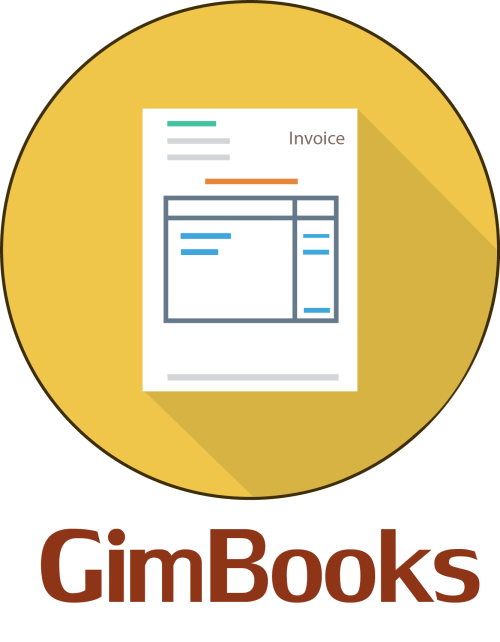How to Cancel E-Way Bill Before and After Expiry
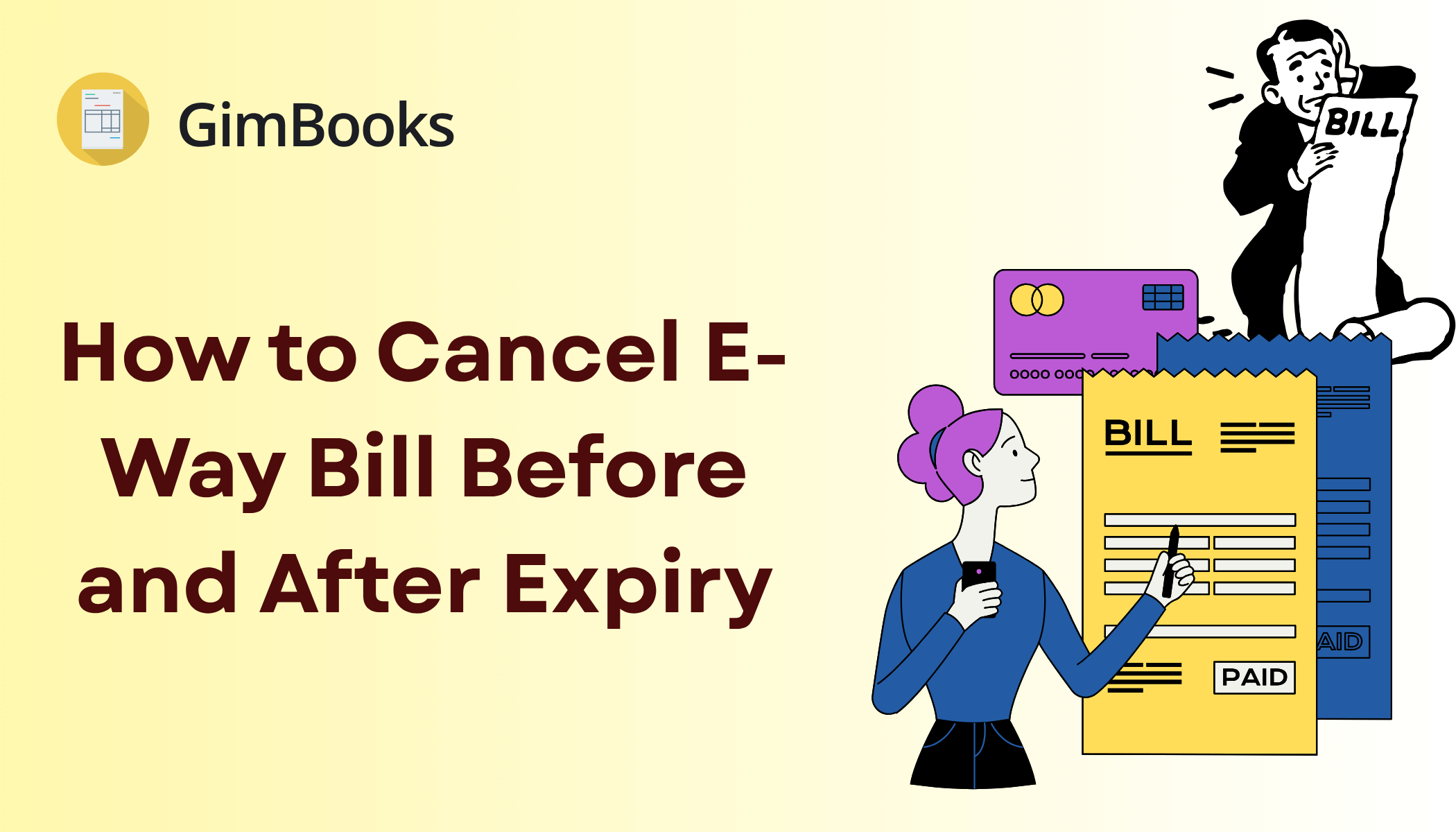
How to cancel an E-Way Bill is a common question among small and micro business owners who deal with goods transportation under the GST system. Whether you made a mistake while generating the E-Way Bill or your shipment was canceled altogether, knowing how and when to cancel it can save you from compliance issues and penalties.
In this guide, we’ll explain how to cancel an E-Way Bill before and after expiry, what the rules say, and the simple steps to follow. We’ll also share how using platforms like GimBooks can make E-Way Bill management super easy for small business owners.
What is an E-Way Bill?
An E-Way Bill (short for Electronic Way Bill) is a document required for the movement of goods worth more than ₹50,000 under GST rules. It must be generated before the goods are shipped, and it includes details like the sender, receiver, type of goods, quantity, and vehicle number.
Why Would You Need to Cancel an E-Way Bill?
Here are some common reasons why businesses may need to cancel an E-Way Bill:
- Goods were not shipped as planned.
- Wrong information was entered (like vehicle number or GSTIN).
- A duplicate E-Way Bill was created.
- The shipment got canceled due to order changes or stock issues.
E-Way Bill Cancellation Time: What the Rules Say
Before diving into the steps, it's important to understand the E-Way Bill cancellation time limit:
- You can cancel an E-Way Bill within 24 hours of generation on the GST portal.
- After 24 hours, the E-Way Bill cannot be canceled on the portal by the generator.
- If the shipment is still invalid, you must take alternate actions (we’ll explain how later).
- E-Way Bills after expiry also cannot be canceled, and penalties may apply if the goods were not actually transported.
How to Cancel E-Way Bill Before Expiry (Within 24 Hours)
If you’ve realized a mistake or need to stop the shipment, follow these easy steps to cancel the E-Way Bill within 24 hours:
Step-by-Step Process:
- Log in to the E-Way Bill portal.
- Go to the ‘E-Way Bill’ tab on the dashboard.
- Click on ‘Cancel’ under the drop-down menu.
- Enter the EWB number you wish to cancel.
- Choose the reason for cancellation from the list (e.g., duplicate, order canceled, data entry error).
- Click on ‘Submit’.
Once submitted, the E-Way Bill is canceled and becomes invalid for use.
Note: You cannot cancel the E-Way Bill if it has already been verified by a tax officer in transit.
Can We Cancel E-Way Bill After 24 Hours?
A lot of business owners ask how to cancel the E-Way Bill after 24 hours. The simple answer is: You cannot cancel it directly on the portal after 24 hours.
However, here’s what you can do:
1. Do Not Use the E-Way Bill for Movement
If the goods were not moved and the E-Way Bill expired without use, you’re not liable for any penalty.
2. Keep Proof of Non-Movement
Maintain documents or communication that show the goods were not moved. It can help in the case of future GST audits.
3. Regenerate a New E-Way Bill
If you still need to ship the goods later, generate a fresh E-Way Bill with the correct details.
How to Cancel an E-Way Bill After 72 Hours?
Unfortunately, once 72 hours have passed, the window to make any changes or cancellations officially is long gone.
Here are your options:
- Let the E-Way Bill expire naturally (validity depends on distance, 1 day for 100 km).
- Avoid using the expired bill for movement. Generate a new E-Way Bill if required.
- Consult your tax advisor for cases involving high-value shipments or legal confusion.
Penalty for Not Generating E-Way Bill
If you move goods without a valid or correct E-Way Bill, the GST officer can impose a penalty. Here’s what you may face:
- Minimum fine of ₹10,000 or an amount equal to the tax evaded, whichever is higher.
- Detention of goods and vehicles and additional charges for release.
That’s why it’s always better to generate the right E-Way Bill and cancel it on time when needed.
Use GimBooks for Easy E-Way Bill Management
Managing GST paperwork like invoices, accounting, and E-Way Bills can be stressful, especially for small businesses with limited staff.
It is where GimBooks can help.
Why Choose GimBooks?
- Mobile-first platform: manage everything from your phone.
- GST-compliant invoicing and bookkeeping.
- Simple and quick E-Way Bill generation.
- Real-time tracking of invoices and E-Way Bills.
- Designed for small and micro-sized businesses in India.
GimBooks started as an invoice maker app and has grown into a powerful business tool that’s easy to use even if you’re not a finance expert.
Visit GimBooks now to explore the platform and take control of your GST journey today!
What Happens If You Generate Duplicate E-Way Bills?
Sometimes, due to human error or miscommunication, businesses end up generating duplicate E Way Bills for the same shipment. It might seem harmless, but it can lead to confusion during transit or audits.
Here’s what you should know:
- Duplicate E Way Bills are not valid: only one E Way Bill should be active per shipment.
- If a duplicate was created by mistake, you should cancel one within the 24-hour window.
- Always keep a record of the valid E Way Bill number shared with your transporter.
- If both bills remain active and are used, it could trigger unnecessary checks by tax officials.
Pro Tip: Using a GST-compliant platform like GimBooks can help avoid such errors by keeping all E Way Bill records organized and accessible in one place.
Summary: Key Points to Remember
- You can cancel an E-Way Bill within 24 hours of creation.
- After 24 hours, cancellation is not allowed, but you can avoid using it and regenerate a fresh one if needed.
- Never move goods with an invalid or expired E-Way Bill to avoid penalties.
- Keep documentation for non-movement of goods as proof.
- Use platforms like GimBooks to simplify your invoicing and GST process.
Wrapping Up
Knowing how to cancel E Way Bill is essential for avoiding penalties and staying GST-compliant. Cancel it within 24 hours if possible, and take alternate safe steps if the time has passed. With tools like GimBooks, you can streamline your E Way Bill management and focus more on running your business than on worrying about compliance.
Start your easy GST journey today; switch to GimBooks!
To know more, explore GimBook’s professional invoicing and accounting blog section, specifically written to help small and micro-sized businesses.
Suggested read -
E-Invoice Limit in India: Updated Guide for Businesses
Challenges in E-Way Bill Generation and How to Overcome Them
FAQs on How to Cancel E Way Bill
1. How to cancel the E-Way Bill before expiry?
Log in to the portal, select ‘Cancel’ under the E-Way Bill options, enter your EWB number, select the reason, and click Submit within 24 hours.
2. How to cancel the E-Way Bill after 24 hours?
You can't cancel it on the portal after 24 hours. Just don’t use it for transport and generate a new one if needed.
3. What is the E-Way Bill cancellation time limit?
E-Way Bill can be canceled within 24 hours from generation; after that, the cancellation option is locked.
4. Can we cancel the E-Way Bill after 72 hours?
No, cancellation is not allowed after 72 hours. Let it expire naturally if unused, and do not use it for goods movement.
5. What is the penalty for not generating an e-way bill?
You may be fined ₹10,000 or tax evaded, whichever is higher, and GST officials can detain your goods and vehicle.