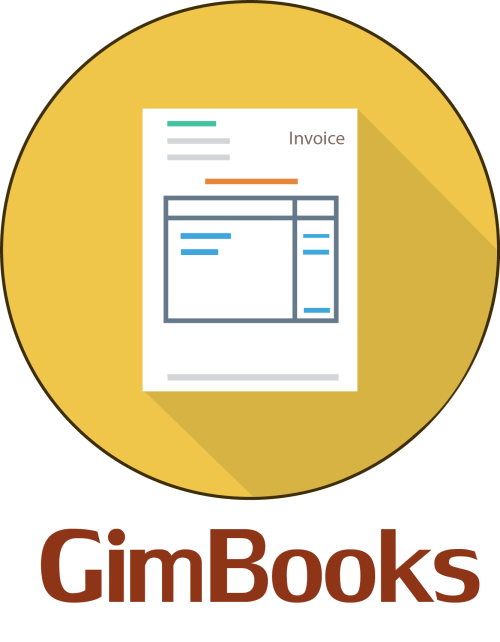Free GST Invoice Template: Download Simple & Professional
Download free GST invoice templates in Excel, Word & PDF. Create simple, professional GST bills quickly. Easy to use & 100% compliant formats.
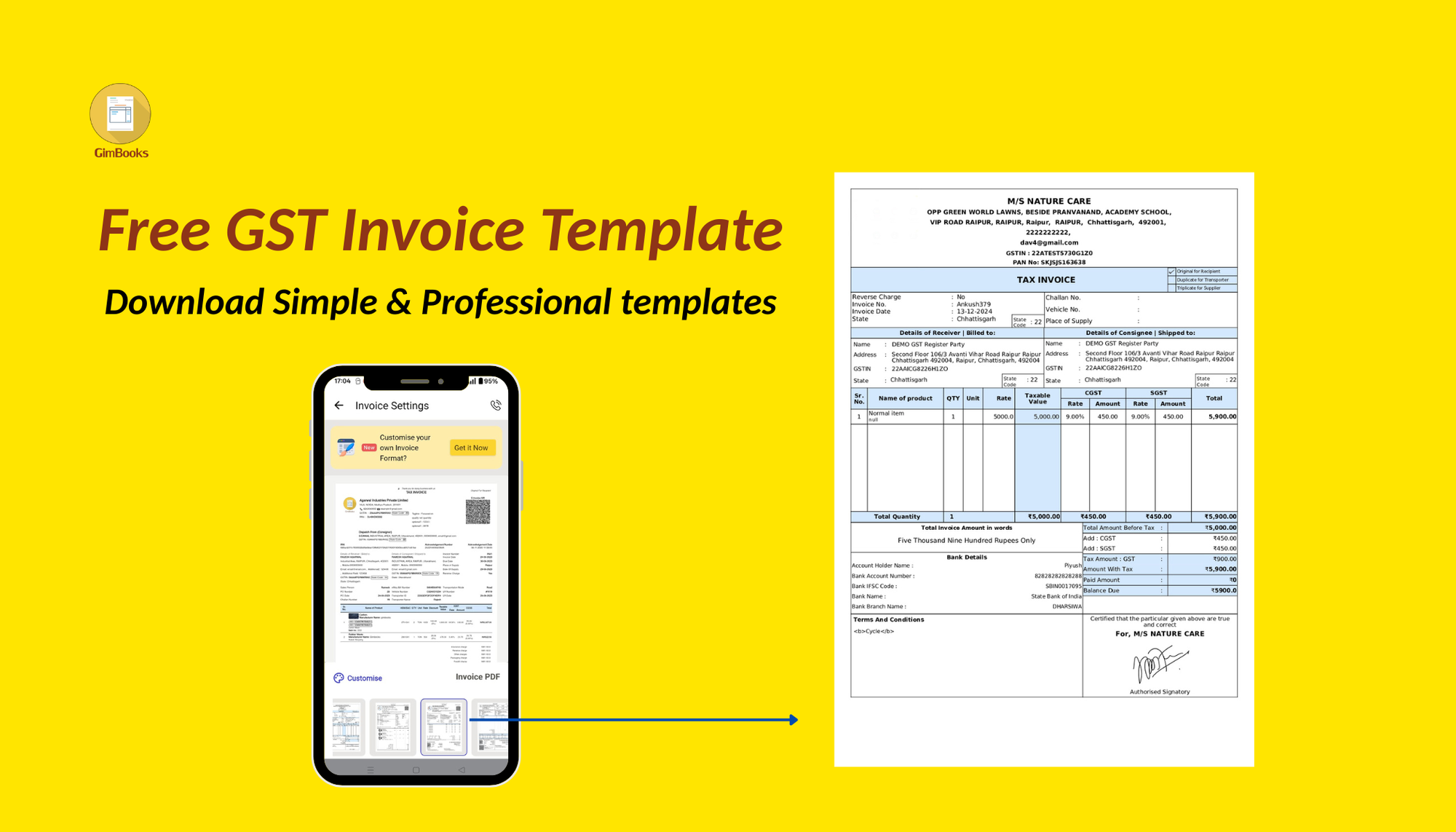
If you want to buy GST invoicing software, then you should use the free GST invoice template of that software before buying it. Whether you're a freelancer, small business owner, or independent consultant, having a professional GST invoice template is important to getting paid on time—and maintaining trust with clients.
Today, you’ll discover the downloadable free GST invoice template to use and customise it for your business easily.
Here’s a look at one of the GST templates!
We’ve handpicked the 4 most commonly used and requested GST invoice templates for invoices.
Customise a free GST Invoice Template for your Business
While GST invoice templates provide a good base to create your invoice, customising the invoice to match your business brand adds a touch of professionalism. Follow these steps to customise your invoice:
1. Click on settings, then click on the empty image icon, and upload your business logo.
2. Then click on template settings.
3. Now, in the Template List, click on Invoice.
4. Invoice setting appears; there are different templates.
5. Choose any one template, and click on customise.
6. Now, from the colour, select either from default colour or the custom colour if the colour you want is not visible on the screen.
7. Then click on font style, select the font you want.
8. Now, click on select font size, font colour, and border.
And if you want to customise the GST invoice template further in invoice settings, Example- Include personalised payment terms like -"Thank you for your business!".
Recommendation: If you're just starting to use custom invoices, we recommend using GimBooks GST invoice templates for simple, professional-looking invoices that make people remember your business always.
Why You Need a Professional GST Invoice Template?
An invoice is more than just a receipt—it’s a formal request for payment and a reflection of your brand. Sending sloppy or incomplete invoices can delay payments, confuse clients, and hurt your professional image.
Here’s what a professional and free GST invoice template should have:
- GST percentage
- Using a pre-designed invoice format template ensures that none of these elements are forgotten.
- Preferred payment methods (e.g., bank transfer, PayPal)
- Payment terms (e.g., Net 15, Net 30)
- Cost per item and total amount due
- A list of services or products provided
- Invoice date and payment due date
- A unique invoice number
- The client’s name and billing address
- Your business name and contact information
To experience seamless business invoicing and accounting, download a free GST invoice template.
Conclusion
A professional-looking GST invoice doesn’t just help you get paid—it enhances your brand’s professionalism. With the free formats and templates provided here, you can start sending well-structured invoices within minutes.
Download a free GST invoice template that suits your workflow, add your branding, and invoice like a pro—without spending a rupee.
FAQs About Free GST Invoice Template
Where can I download a free GST Invoice Template?
Freelancers benefit most from Word or PDF invoice formats. They’re quick to fill out and can be branded easily.
How do I make a free GST invoice?
You can create a free invoice with GimBooks in a 7-day free trial.
Are these GST invoice templates legally valid?
Yes. As long as your invoice includes essential details (invoice number, client name, date, and payment terms), it is legally valid.
Can I use GST invoice formats for international billing?
Absolutely. Be sure to set your currency correctly and mention international payment methods like PayPal, Wise, or bank transfers.
Do I need to register a business to send invoices?
Not necessarily. You can send invoices as a freelancer, contractor, or independent consultant. Just ensure you're complying with your local tax laws.
Pro Tips for Better Invoicing-
- Always number your invoices—this helps with tracking and accounting.
- Send invoices on time—don’t wait days after a project ends.
- Follow up politely on unpaid invoices after the due date.
- Use cloud tools like Google Sheets or Dropbox to manage your templates.
Looking for an Online GST Invoice Generator?
If you want to skip the formatting altogether, use a free online invoice maker like:
- GimBooks GST Invoice
- Zoho invoice
- Invoice Generator (invoice-generator.com)
- Canva Invoice Maker
These tools let you enter invoice details and download them instantly—great for mobile use or when you’re on the go.