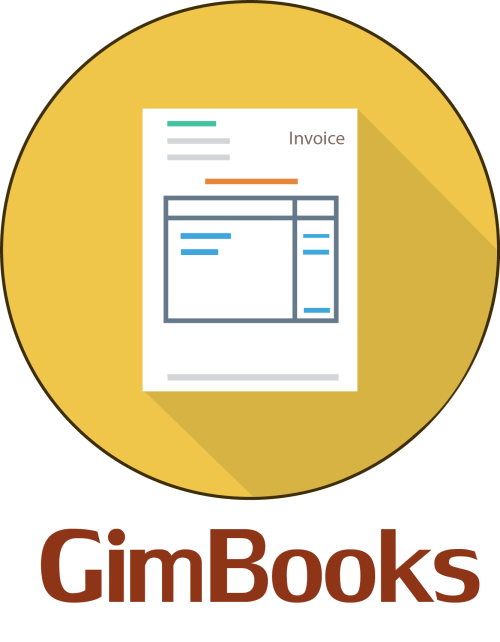Can e-invoices be edited or amended?
E-invoice can be cancelled within a particular time period after generation. The amendment to an e-invoice involves some restrictions. Read below to get a clarity

You might be having these questions in your mind that
- Can I cancel or amend my e-invoice once generated?
- What happens if I make some mistakes in e-invoices?
No need to worry, we have got you covered. Read the article till the end to understand the concept, conditions and steps for amendments.
Amendment & Cancellation of e-invoices
- E-invoices once generated from IRP cannot be amended or revised
- Every invoice uploaded onto the IRP will be assigned with a unique IRN and cannot be deleted
- E-invoice must be cancelled as partial cancellation is not possible.
In simple words, there is no facility available on the e-invoice portal or the IRP for rectifying any errors found in e-invoices once it is generated from the IRP. So any particulars such as GSTIN, Tax amounts, Tax Rates or the invoice amount are wrong then there is no chances for correction in invoice portal.
So what can be done?
In such cases GST network provides solution
Before getting into the solution, we need to first understand the
Function of IRP
E-invoice is created on the basis of a prescribed Schema and Invoice Reference Number (IRN) is assigned to each such e-invoices. The taxpayer can generate IRN or upload it onto the IRP for the generation of IRN.
Once an IRP validates an e-invoice, it forwards the details to GST Portal.
Note that Every e-invoices is stored on the IRP for 24 hours.
Now let's understand the cancellation conditions:
If 24 hours have not Passed
As per the provisions of GST Law, if 24 hours have not passed since you generated the e-invoice or that particular e-invoice is not linked to the e-way bill or the tax officer has not verified that e-invoice while the consignment was in transit
In all such cases, you will be able to cancel the e-invoice.
Note that - you can cancel such e-invoice but the same bearing the same document number cannot be uploaded or reported again on the e-invoice portal for generation of e-invoice.
Rectifying is the Two step process:
A. Cancel The incorrect e-invoice
Depending upon the mode of generating e-invoice, the cancellation request also can the same mode. Popularly, Cancel APIs will be used in case of direct integration with IRP or integration through GST GSP
Alternatively, to cancel e-invoices individually,
- you can log into the e-invoice portal and enter the acknowledgement number or the IRN of the e-invoice that you want to cancel.
Click on ‘Go’
- Select the reason for cancellation such as incorrect entry or duplicate entry.
Enter the Remarks if any and Click on ‘Submit’
The system will confirm that the e-invoice is cancelled
To track e-invoices and cancel them easily with zero manual efforts, you can check out GimBooks e-invoicing solution
B. Generate a fresh e-invoice
You can generate a fresh e-invoice from the e-invoice portal by uploading the invoice with a newly assigned invoice number. The IRP will generate the fresh e-invoice which will have a new Invoice Reference Number (IRN).
If 24 Hours have Passed
Now if 24 hours have elapsed since you have generated that e-invoice or the tax officer has verified such e-invoice while the consignment was in transit, you will not be able to cancel such e-invoices on the e-invoice portal.
You can do revisions or amendments to such invoices on the GST portal in your GSTR-1 return. The revisions can be done in the same month or the subsequent month in the form on Table 9 of GSTR-1 as amendments.
Conclusion
There is no scope for amendment and cancellation of e-invoices with the introduction of invoicing system after 24 hours.
Also To track e-invoices and cancel them easily with zero manual efforts, you can check out GimBooks e-invoicing solution
Also Read,